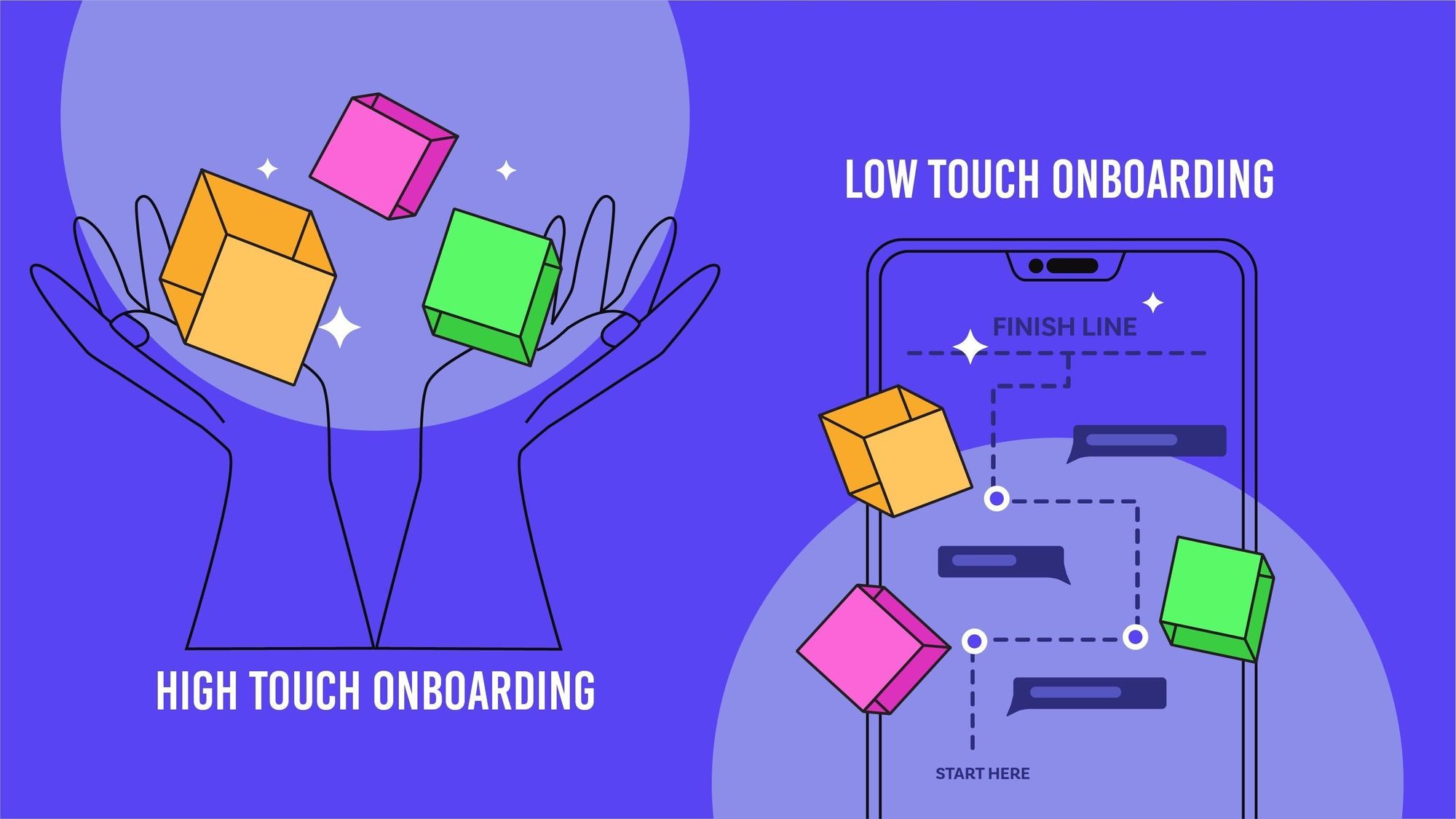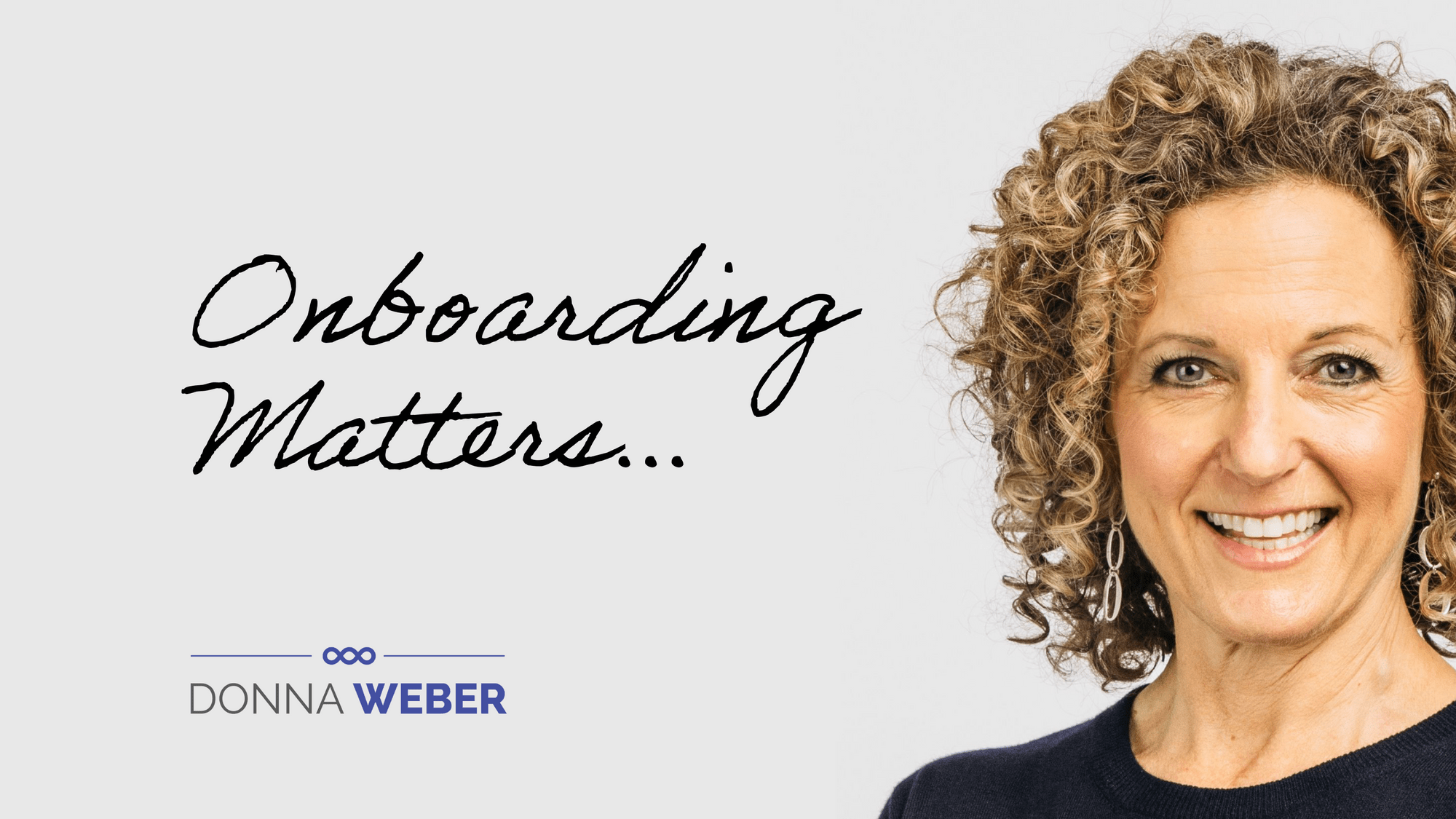- Product
- Solutions
- Resources
- Pricing
Elevate Your Videos with High-quality, Consistent Voiceovers Using Trainn’s Text to Speech Converter
No more hiring expensive voiceover artists and recording studios. Trainn’s built-in Text to speech converter automatically turns your script into human-like voiceovers
Get startedWhat Is Trainn’s Text to Speech Converter?
Text to Speech (TTS) technology is a system that converts written text into spoken words. The TTS technology utilizes advanced algorithms and synthetic speech techniques to generate human-like speech output.
Using Trainn’s built-in integration with the top text-to-speech players in the market that generate human-like voiceovers, we provide users with multiple voices in different languages, accents, and emotional tones.
How Trainn’s Text to Speech Converter Works?
Type in your text
Watch our built-in AI-powered convertor turn text into speech.
Choose from a library of accents and tones.
Fine-tune the voiceover by adjusting volume, pitch, pauses, and speed.
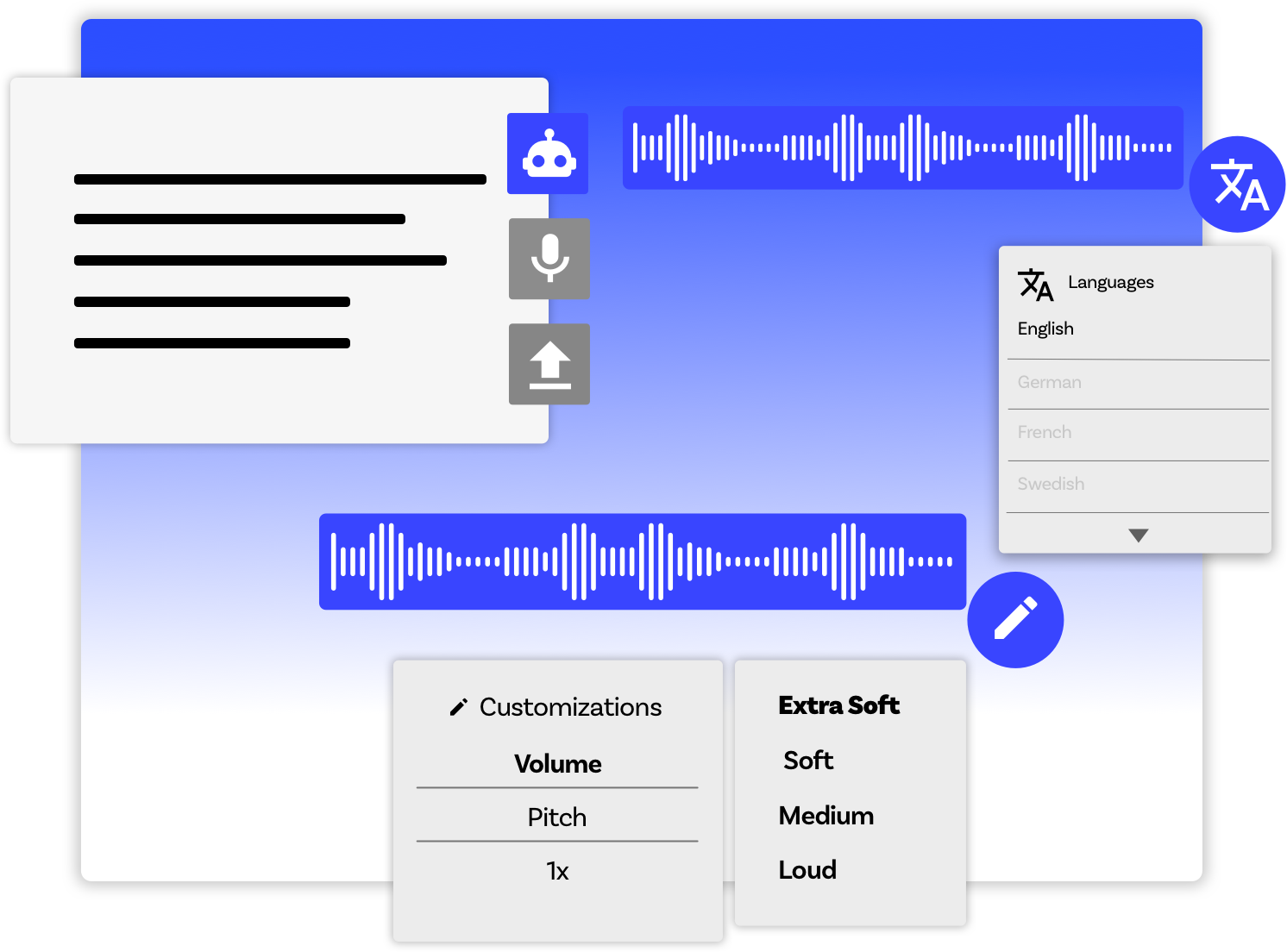
How Trainn’s Text to Speech Converter Can Help Maximise ROI

Quality boost
Say hi to studio-quality voiceovers that sound professional and consistent across all your video assets.

Time saved
Speed up video creation with voiceovers and save time for your customer success and product marketing managers to focus on their real jobs.

Cost cut
Stop hiring expensive voiceover artists and recording studios. Create high-quality voiceovers at scale with your lean team.
4 Reasons to Use
Trainn’s Text to Speech Converter
Create 100+ videos with rich voiceovers at scale
Recording your voice manually for 100+ videos is not sustainable. Trainn’s automated Text to speech converter turns your script into a voiceover in mins.
Try Trainn Today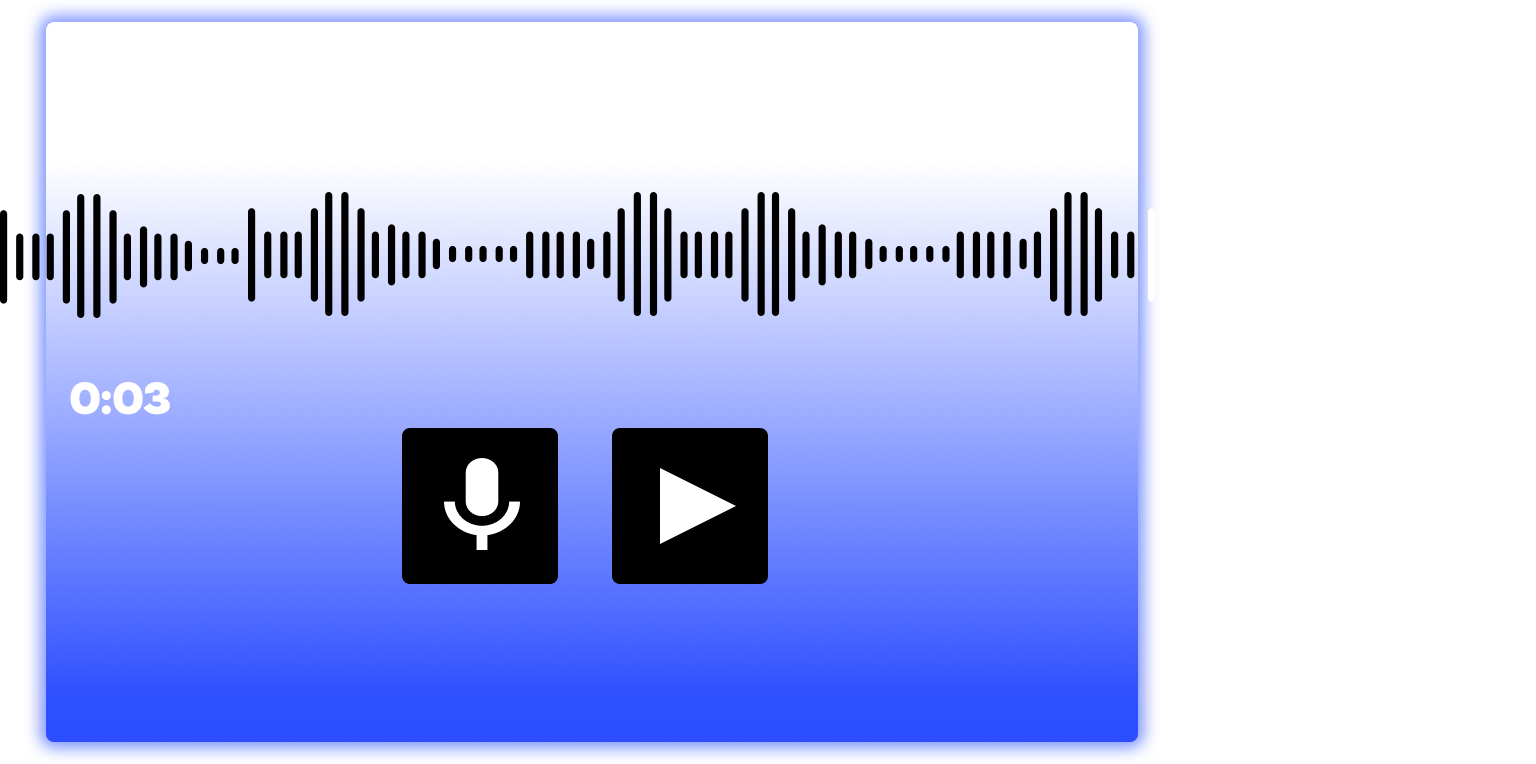

Edit your voiceover like editing a doc
Trainn lets you add voiceovers to your video - clip by clip. So when you want to edit your voiceover, only change the text for a select video clip without changing the entire text.
Install for freeDeliver consistent voiceovers across all your assets
Trainn’s Online Text to speech converter lets you create consistent voiceovers for all your training videos. Make your videos sound standard despite different members creating them.
Explore our voiceovers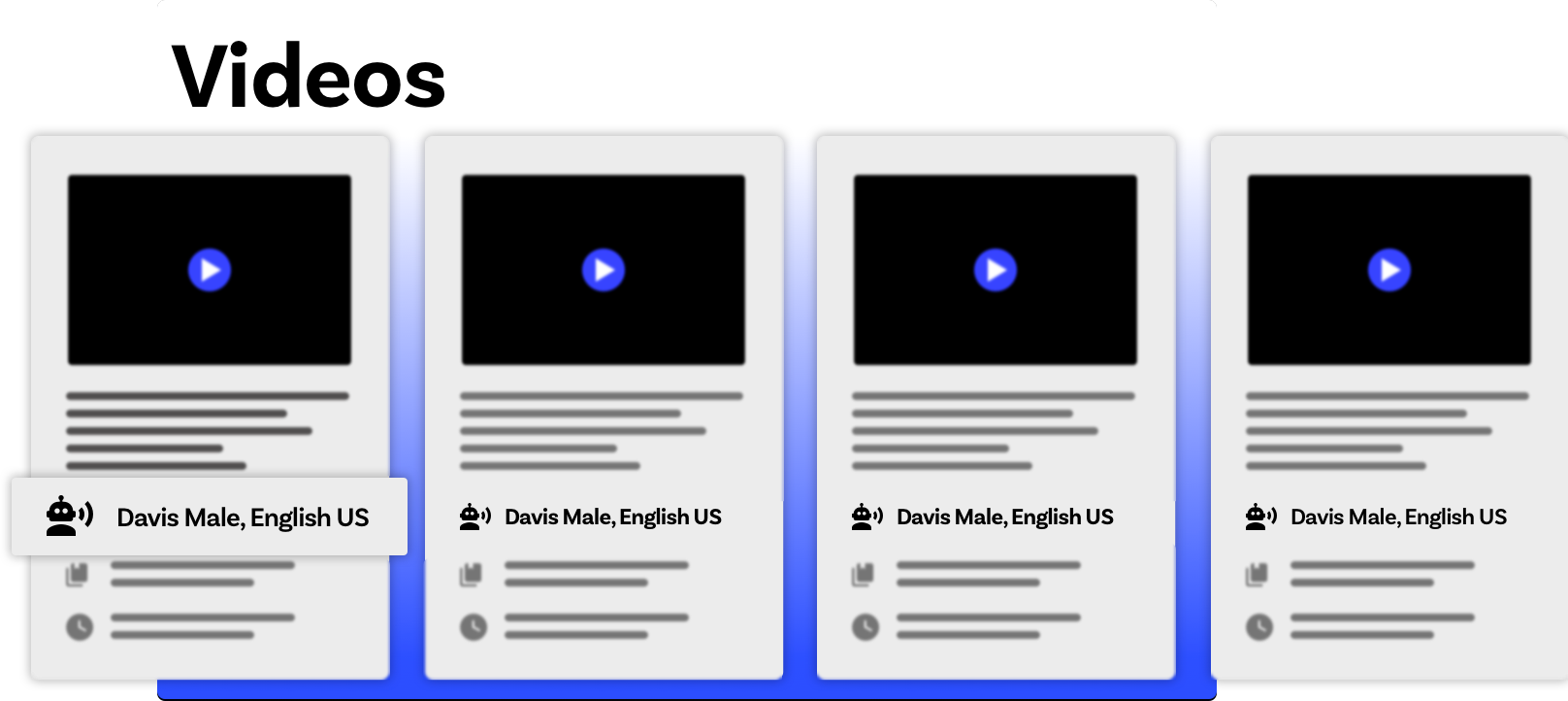
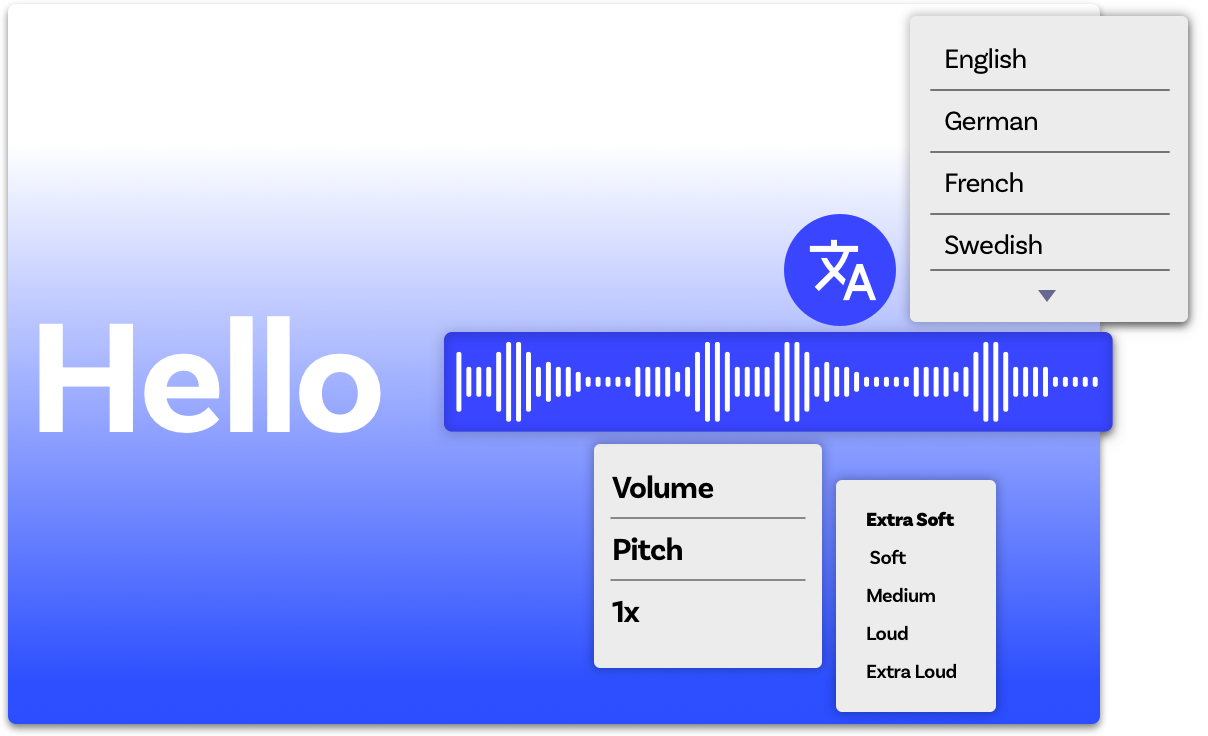
Reach global customers with multi-lingual voiceovers
It is convenient for global businesses to create more than just English videos. Clone a video in 20 other languages using AI voiceovers and speak your customer’s lingo.
Go globalNext-gen Features of Trainn’s English Text-to-speech Converter

Natural text-to-speech voices
Trainn’s voiceovers sound human-like so your viewers can understand and resonate better.

Pitch
Humanize your Online Text to speech voiceover by increasing or decreasing the pitch from 5 options ranging from extra low to extra high.

Speed
The speaking rate of our text-to-speech voices can range from 0.5x slower to 1.5x faster, based on what your video content demands.

Background music
Add some captivating background music to elevate your Online Text to speech voiceover. Upload your BGM score or select a track from Trainn’s extensive library.

Accents
Trainn offers a library of female and male accents to choose your preferred text-to-speech voiceover. You can preview an accent before selection.

Tones
Trainn lets you choose from different emotional tones or styles, such as happy, cheerful, hopeful, or excited. Preview your chosen tone to ensure it aligns with your text-to-speech voiceover.

Volume
Make your Online Text to speech voiceover realistic by increasing or decreasing the volume from 5 different options ranging from extra soft to extra loud.

Multi-lingual and high-quality sounding voices
Trainn’s Online Text to speech converter helps you enjoy narration in 20+ languages. Some languages available are Spanish, Portuguese, French, Hindi, Thai, and more.

Emphasis
Make your Online Text to speech voiceover more impactful. Trainn offers a few hacks to vary the length of pauses or adjust the volume or enunciation of certain words.
Explore text-to-speech voiceovers in 20+ languages
Don’t stop with just English text-to-speech. Explore other languages to reach customers across the globe.
Try Trainn Now4 Tips to Make Your Voiceovers Sound More Human on Trainn’s Text to Speech Converter
- 1. Use Comma for short pauses ( , )
- 2. Use a line break for long pauses ( ↵ )
- 3. Enclose words with double-asterisk for louder enunciation ( **louder** )
- 4. Add a pipe symbol anywhere in your script for a brief pause ( | )

Customers love Trainn’s English text-to-speech converter

100 videos with voiceovers in 45 days
It took exactly 45 days to create over 100 tutorial videos, review, and publish the BuildOps Learning Center. Having somebody record voice-overs for 100 videos wasn't sustainable. The automated text-to-speech converter was pivotal in creating videos with rich audio at scale.
Sabina Rana I Dangal
Head of Support , Buildops
We wanted to make videos with easy text-to-voice conversion. Trainn's voiceovers sound extremely natural, and it's as simple as typing out the script slide-by-slide. And given the volume of videos we create, Trainn's ease of use allows us to publish user-ready videos in minutes.
Priyanshu A , Marketer , Threado
Trainn's unique functionality for screen capture + video + closed captions + natural-sounding Text-to-speech is the perfect combination for our needs.
Henry C , Founder , LocalClarity
The Text to speech auto-generated voiceover is the best feature, as my team can create uniform-looking/sounding videos.
Chalormee B, Customer Success Manager , SpotDraft
The platform's multilingual voiceover functionality is one of my favourites because it enables our international customers to watch our videos in their native tongues.
Mohammed Tamiz Uddin , Customer Success Manager , Outplay
More Customers, More Love.
Trainn Is More than Just a
Text to Speech Converter
Trainn is the only video creation tool thoughtfully built for customer-facing teams to onboard and train customers at scale. Zing lets you record any workflow, automagically applies zooms and spotlights, adds voiceovers in 20+ languages, and offers everything you need to create a professional video.
Explore TrainnTrainn’s Text to Speech Converter Generates Voiceovers For:
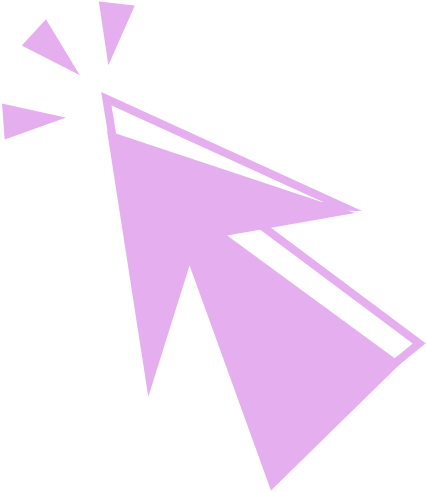
Tutorial Videos
Don’t tell but show customers how to use your product. Create step-by-step tutorial videos in a matter of 5 minutes.
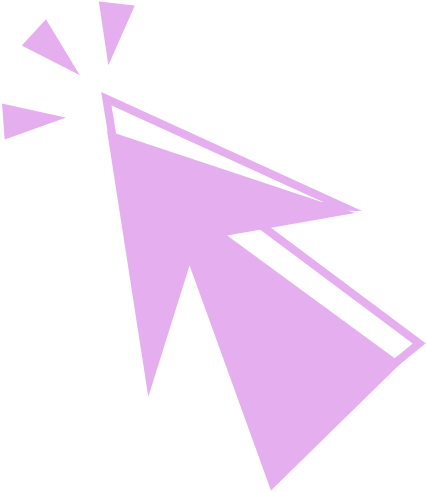
Training Videos
Creating engaging training videos to help your customer succeed with ease.
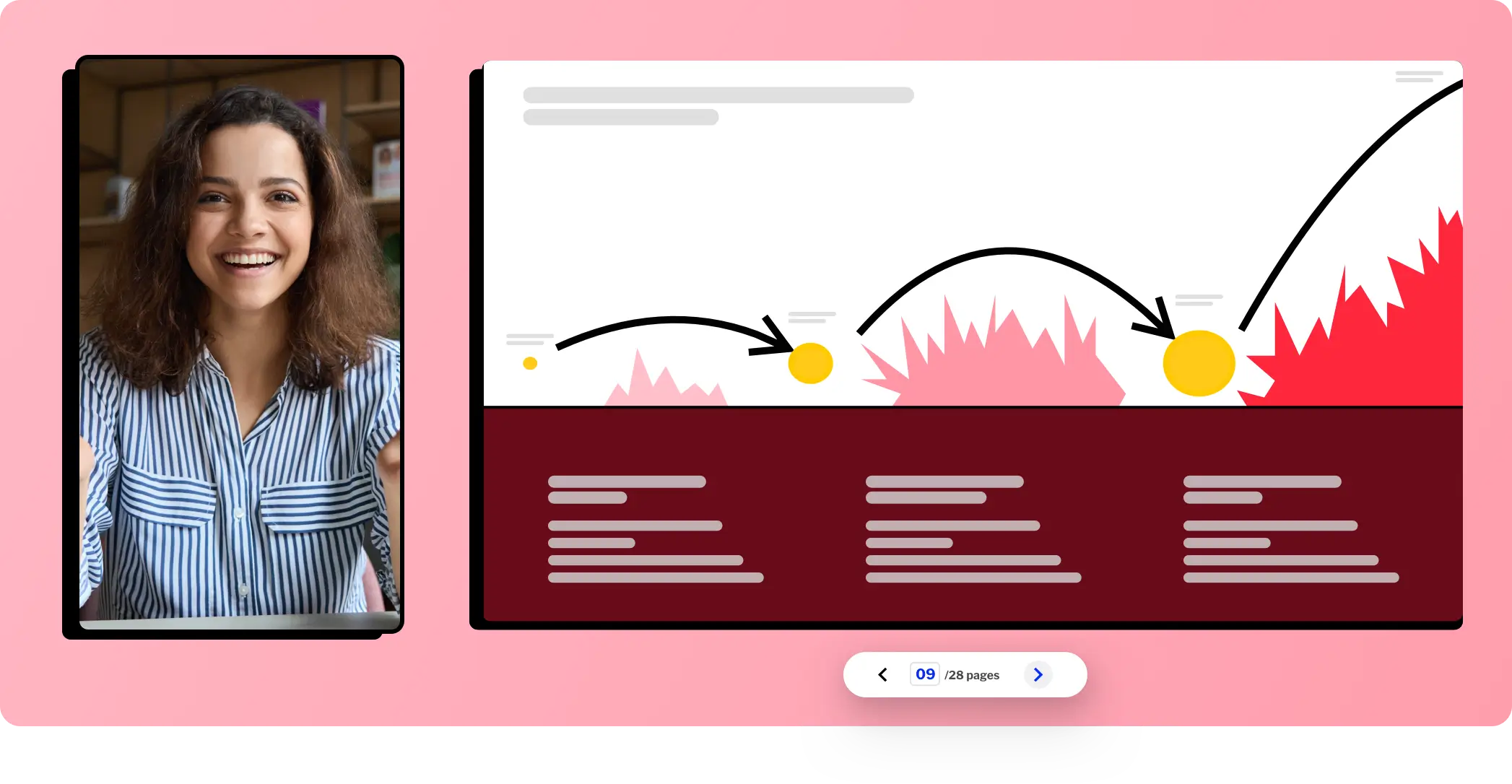
Video Presentations
Record and create your perfect Video Presentation in a matter of 5 minutes.
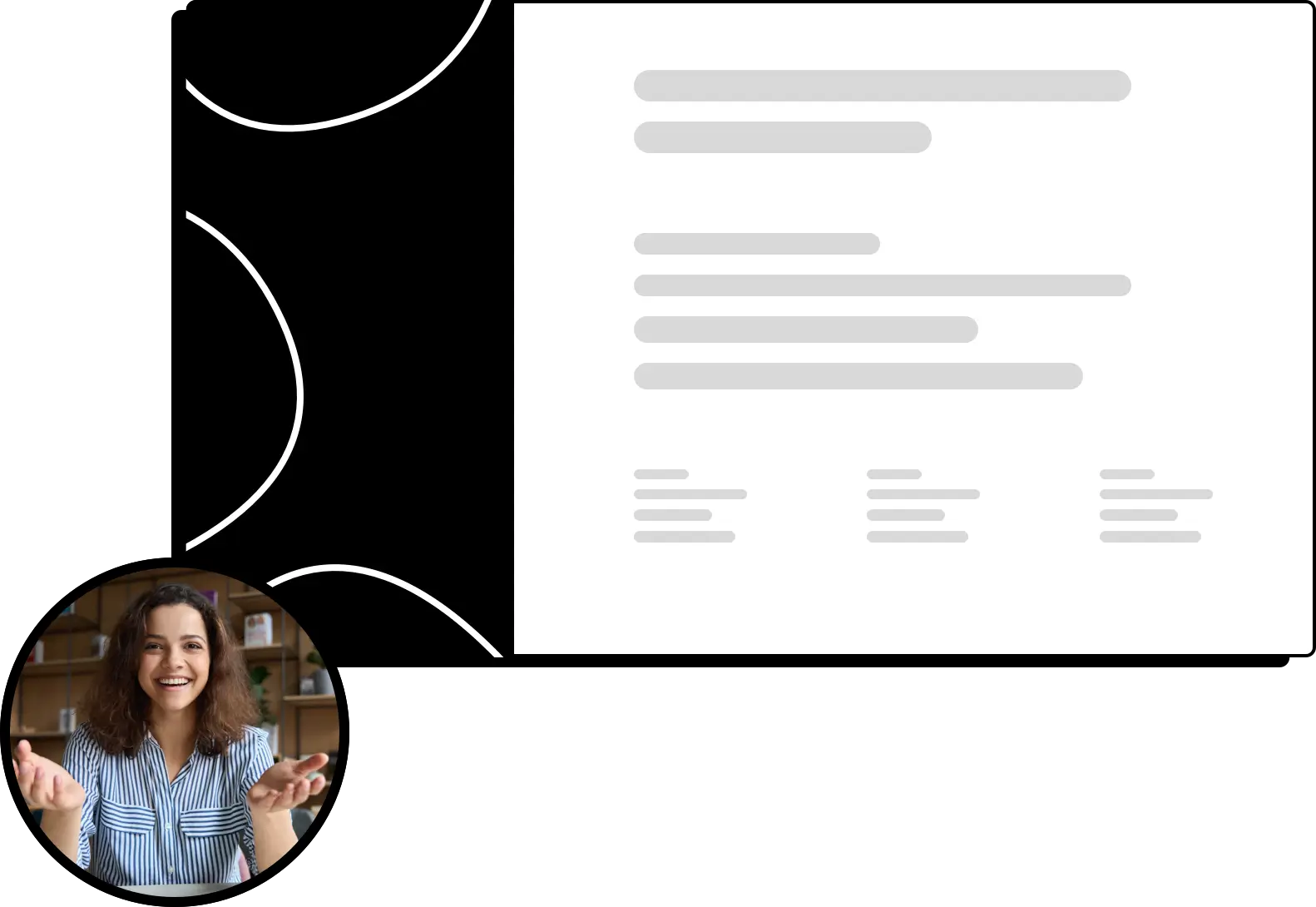
Product Demo Videos
Unleash the power of your product with captivating demo videos that showcase its true value!
English Text-to-Speech FAQs
1 What is Text to speech (TTS) technology?
Text to speech (TTS) technology is a system that converts written text into spoken words. It utilizes advanced algorithms and synthetic speech techniques to generate human-like speech output. The process involves analyzing the text, interpreting its structure and linguistic elements, and generating corresponding speech sounds.
TTS technology enables computers, devices, and applications to "read aloud" written content, allowing users to listen to text-based information instead of reading it themselves. It has numerous applications, such as accessibility tools for individuals with visual impairments, voice assistants, and navigation systems.